-
무설치 Portable버전
https://git-scm.com/download/win
Git for Windows Portable ("thumbdrive edition")
32-bit Git for Windows Portable.
64-bit Git for Windows Portable.Vsc(VisualStudioCode) Setting

{ "update.enableWindowsBackgroundUpdates": false, "editor.suggestSelection": "first", "vsintellicode.modify.editor.suggestSelection": "automaticallyOverrodeDefaultValue", "python.languageServer": "Microsoft", "window.zoomLevel": 1, "git.path": "C:/Git_V2_31_0_32bitPortable/bin/git.exe" }Vsc 재시작
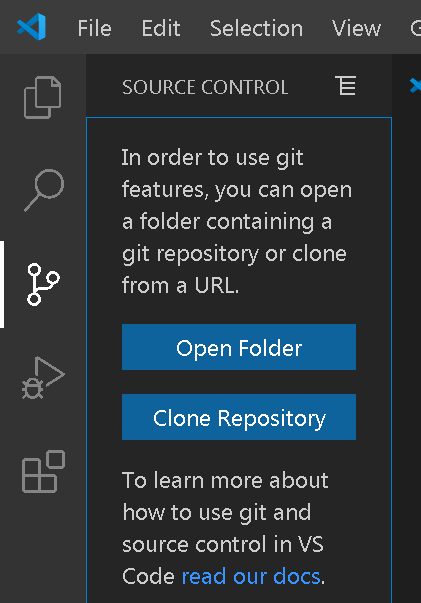
Github로그인 하기 시도
WebBrowser에서 Github로그인 하면 Vsc로 연결된다.
Gui Clients
https://git-scm.com/download/gui/windows
TortoiseGit, GitKraken
'SwDevTool' 카테고리의 다른 글
Vsc Jupyter Notebook (0) 2021.04.03 구름Ide (0) 2021.04.03 Jupyter (0) 2021.04.03 Git 기본 개념 (0) 2021.03.27 Vsc에서 C#(Csharp) 프로젝트 만들고 실행하기 (0) 2020.08.02 Vsc, Visual Studio Code - Extensions (2) 2020.08.01 Vsc에서 C# Csharp 준비 (0) 2020.07.30 Vsc Java 사용 준비 (0) 2020.07.03